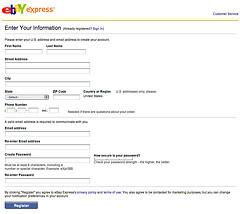 Any response message can be rejected by your mail server or the client to get into the Spam folder, where no one will see. Personal Area (third way) is guaranteed a place, where the customer at any time be able to see your request and your answer. 100% spam protection Many people know from their own experience that the publication of electronic addresses on the site – this is a direct way to get tens or hundreds of advertising messages (depending on the popularity of your site) already the next day. Effective way to reduce spam by using the 1 st or 2 nd ways of receiving queries – is sending auto-replies to all requests coming from unknown to you (ie not registered in your customer base) addresses. And despite the fact that most mail systems can do this, such a measure is not a guaranteed protection against spam. Personal Account Management – is a private resource, in which only the client can send you a request. It is unlikely that your customers will use their own private office to send spam to your address. Even if that happens, you can simply remove “undesirable” from a client base data. Unambiguous identification of the client’s main sign of identity of the client request is received by e-mail (1-y way) or from a Web form (2-y way) is an e-mail address. However, people often use multiple email addresses, so for example if a customer when purchasing the product on your site have an address and requests for technical support sends to another, it will automatically establish a link between these addresses is difficult. Reliable way to uniquely identify a customer is to use a personal account. When entering the private office client passes authentication, so all of his subsequent actions in Cabinet will be uniquely associated with it. Conclusion So, which way is preferable to receive requests? On this issue there is no clear answer. As we said at the beginning of the article, the final choice depends on what features does your site, as well as the general nature of your business. We suggest you adhere to the following general recommendations: Fashion receive messages from clients when to use 1: Email you sell on the site a simple product that does not require after-sales support your site is designed primarily to establish personal contact with customers. 2: Web Form In addition to the 1 st method – for providing customers with an alternative way of sending the request. If the form is sending the request to specify the subject matter and is protected by a graphic code (CAPTCHA) – for automatic compilation of articles from the knowledge base. 3: Personal study the presence of a large client base and in the case of selling complex products, the use of which may require multiple accesses to the knowledge base. This method allows for efficient after-sales service and the formation of long-term relationships with clients.
Any response message can be rejected by your mail server or the client to get into the Spam folder, where no one will see. Personal Area (third way) is guaranteed a place, where the customer at any time be able to see your request and your answer. 100% spam protection Many people know from their own experience that the publication of electronic addresses on the site – this is a direct way to get tens or hundreds of advertising messages (depending on the popularity of your site) already the next day. Effective way to reduce spam by using the 1 st or 2 nd ways of receiving queries – is sending auto-replies to all requests coming from unknown to you (ie not registered in your customer base) addresses. And despite the fact that most mail systems can do this, such a measure is not a guaranteed protection against spam. Personal Account Management – is a private resource, in which only the client can send you a request. It is unlikely that your customers will use their own private office to send spam to your address. Even if that happens, you can simply remove “undesirable” from a client base data. Unambiguous identification of the client’s main sign of identity of the client request is received by e-mail (1-y way) or from a Web form (2-y way) is an e-mail address. However, people often use multiple email addresses, so for example if a customer when purchasing the product on your site have an address and requests for technical support sends to another, it will automatically establish a link between these addresses is difficult. Reliable way to uniquely identify a customer is to use a personal account. When entering the private office client passes authentication, so all of his subsequent actions in Cabinet will be uniquely associated with it. Conclusion So, which way is preferable to receive requests? On this issue there is no clear answer. As we said at the beginning of the article, the final choice depends on what features does your site, as well as the general nature of your business. We suggest you adhere to the following general recommendations: Fashion receive messages from clients when to use 1: Email you sell on the site a simple product that does not require after-sales support your site is designed primarily to establish personal contact with customers. 2: Web Form In addition to the 1 st method – for providing customers with an alternative way of sending the request. If the form is sending the request to specify the subject matter and is protected by a graphic code (CAPTCHA) – for automatic compilation of articles from the knowledge base. 3: Personal study the presence of a large client base and in the case of selling complex products, the use of which may require multiple accesses to the knowledge base. This method allows for efficient after-sales service and the formation of long-term relationships with clients.
Recent Posts

Archives
- March 2024
- September 2022
- August 2022
- July 2022
- April 2022
- February 2022
- January 2022
- December 2021
- November 2021
- October 2021
- September 2021
- August 2021
- July 2021
- December 2020
- November 2020
- October 2020
- September 2020
- August 2020
- July 2020
- June 2020
- May 2020
- April 2020
- March 2020
- February 2020
- January 2020
- December 2019
- November 2019
- October 2019
- September 2019
- August 2019
- July 2019
- June 2019
- May 2019
- April 2019
- March 2019
- February 2019
- January 2019
- December 2018
- November 2018
- September 2018
- August 2018
- July 2018
- February 2018
- January 2018
- September 2017
- August 2017
- July 2017
- June 2017
- May 2017
- April 2017
- March 2017
- February 2017
- January 2017
- November 2016
- August 2016
- July 2016
- June 2016
- March 2016
- February 2016
- January 2016
- November 2015
- October 2015
- September 2015
- August 2015
- July 2015
- May 2015
- April 2015
- March 2015
- February 2015
- January 2015
- December 2014
- November 2014
- September 2014
- August 2014
- June 2014
- May 2014
- April 2014
- February 2014
- January 2014
- December 2013
- November 2013
- October 2013
- September 2013
- August 2013
- July 2013
- June 2013
- May 2013
- April 2013
- February 2013
- January 2013
- December 2012
- November 2012
- October 2012
- September 2012
- August 2012
- July 2012
- June 2012
- May 2012
- April 2012
- March 2012
- February 2012
- January 2012
- December 2011
- November 2011
- October 2011
- September 2011
- August 2011
- July 2011
- March 2011
- February 2011
- June 2010
- May 2010
- April 2010
- March 2010
- February 2010
- January 2010
- December 2009
- November 2009
- October 2009
- September 2009
- August 2009
- July 2009
- June 2009
- May 2009
- April 2009
- March 2009
- February 2009
- January 2009
- December 2008
- November 2008
- September 2008
- August 2008
- July 2008
- June 2008
- May 2008
- April 2008
- March 2008